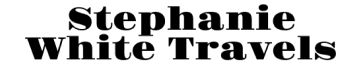You’re exhausted after a long day exploring a gorgeous city, let’s face it after you return to your hotel room all you want to do is kick up your feet and watch your favorite show. We’ve all been there, you turn on the TV in the hotel and there is nothing to watch except a few channels in a language you don’t understand.
To help prevent this problem, you can bring the Roku Streaming Stick. It is a tiny device, that you can plug into a TV HDMI port to watch television shows and movies over wifi. According to Roku, there are 100,000+ movies and TV episodes to choose from, but you’ll find way more than as you’ll also be able to download apps to access even more shows.
I recently got a Roku Streaming Stick to bring with me when I travel. The tiny device easily fits in my suitcase and easily works in your hotel room. For me, the most used features I use on my Roku is the ability to watch my Netflix account or watch Youtube on a larger screen. While there are lots of TV shows and movies on the Roku, most are older shows. To get access to newer shows, you can use your Google Play, Amazon Video, CBS all access, or Cineplex account to rent movies or television shows.
The Roku comes with its own remote control, but if you download the Roku app on your phone you can use your phone instead to control your Roku. When traveling, I don’t bother to bring the Roku remote, but use my phone instead – which actually is easier to use.
How To Setup Your Roku Streaming Stick
Setting up your Roku Streaming Stick and only takes minutes to do. To set up the Roku you will need a laptop or smartphone, and internet access.
Plug the charging cord into the Roku Stick (there is an extender cable that comes in the box in case your electrical outlet is further away). Plug the Roku stick into your TVs HDMI port, and plug into Roku into the electrical outlet.
Switch the TV source to HDMI.
On the screen, you should see Roku setup screen. If you don’t switch the HDMI source.
Next, go to roku.com/link and set up your account. You will be asked to enter the code in box #2.
That is it! Your Roku Streaming Stick is now ready to use. You can go ahead and watch the default channels, or download and add some extra ones like Amazon’s Prime Video.
Enjoy watching your favorite shows or movies.